SUMMARY
- When you are in one of your Groups you will have a block on the left that allows you to create content, add members etc (if you have the permissions to do so).
- There are several different Content Types each of which has different characteristics, such as Pages, Wiki, Events etc.
- When you create an item in a Group it will by default only be visible to members of that Group. You can change this if required.
- If you have permissions to add members you can do so by clicking on the link in the Group block where it tells you how many members there are.
- If the Group allows people to request to join the Manager can deal with these requests through the same members link as above.
INSTRUCTIONS
Finding your Groups, and joining others
To find your Groups, whenever you are logged in (using the link in the top right corner of any page) you will see a block in the left hand sidebar that has your username at the top, and under this will be a link to Groups and a link to My Groups.

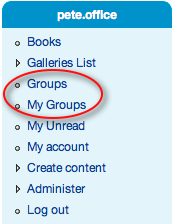
Clicking on My Groups will take you to a list of the Groups you are in, and there is also a tab there that will show you other Groups that are available for you to Join or Request to Join.
Group features
If you click on one of your Groups you then enter that Group area and will see across the top a series of tabs such as those below, each of which will give you access to a page that will list all the items of that type.
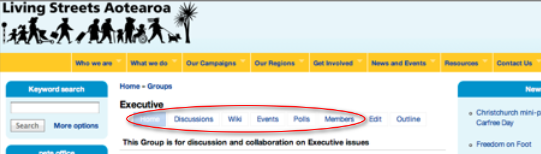
Several of the tabs are set to show just those items of a particular content type
- pages which are for more static content such as this page
- posts/discussions (like a forum or e-list) where the person who creates the post is the only one who can edit the original, but others can add comments
- wiki pages where any approved person can edit the whole content, or add comments - useful for collaborating on a document
- blogs which only the author can edit, but others can comment, and emphasises the 'blogger'
- events so you can create a diary/calendar for the group
- polls which can include Binary and Ranking polls.
But there may also be a couple of other tabs such as
- documents which are any of the above content types that have a 'file' attached to them
- members which will give you a list of the users that are in this group.
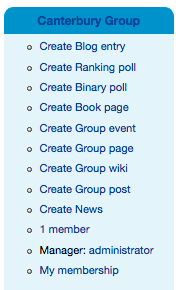 Creating Content in a Group
Creating Content in a Group
Whenever you are in the Group 'area' you should have a 'block' such as the one to the right in the left hand sidebar - this will give you the links you need to create content, manage membership etc, depending on the 'permissions' you have.
A piece of content will be part of a Group if it has been set to have that Group as part of its audience. This is something you can set when you are creating the item.
Clicking on the Group option while creating a piece of content expands the section to something like this.
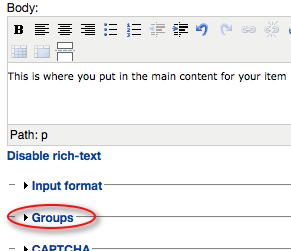 the option on left expands to this
the option on left expands to this 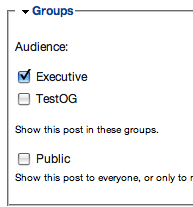
So when you click on Groups you can set which Group you want to see the item, and whether or not you want the item to also be visible to any web visitor.
Whenever you create content using the links in the block above, the content will by default be set to only be visible for that Group, which is how you want it, so for most occasions you can forget about this step. You will only need it if you are intentionally want to make the item available to several groups.
Adding Members
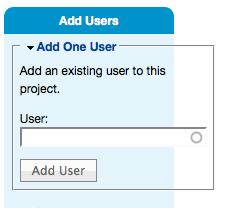 If you are a Group Manager, the Group Block in the left hand sidebar will show you how many members the group has. Clicking on this will show you a list of members, where you can modify who the Managers are. There is also a tab on this screen for Add Members. To add a member you will need to know their Username. You may also have access to an Add Users block in the left hand sidebar where you can type a username and it will autocomplete.
If you are a Group Manager, the Group Block in the left hand sidebar will show you how many members the group has. Clicking on this will show you a list of members, where you can modify who the Managers are. There is also a tab on this screen for Add Members. To add a member you will need to know their Username. You may also have access to an Add Users block in the left hand sidebar where you can type a username and it will autocomplete.
If you can't find a users name ask one of your Admin.
