The form to register an event is here - http://www.livingstreets.org.nz/w2w2010_form.
It is currently set to be emailed to Pete, Janet and Caroline. This can be changed. If either of you feel brave/confident/foolhardy enough to want to make some changes, the process is as follows. Click on Edit - this opens to two tabs
- Configuration: this has the 'title' and 'description' if you need to tweak these, and the 'webform mail settings' which determine who it does to, so at some point you may want to limit this just to caroline.
- Form Components: this has all the various fields. If you want to change the name of a field, or the 'help text' that appears below the field, you can click on relevant 'edit' link.
If you think the logic of the fields needs to change, or needs more, just holler (or give it a go).
So when these are sent, one of you will then need to do the following
create the Event
(in the sidebar box below your name you should see 'create content', click there then on 'Walk2Work event' and insert the relevant information in to the fields (note the default for these is that will be 'published' so they will be visible immediately - i can change it to be 'unpublished' but you won't then have permissions to 'publish' them unless i give your more permissions (prefer not to) or add another module (prefer not to).
create the 'user account' for the 'organiser' and add them to the w2w organisers group.
First - check to see if the person is already in civicrm - if they are then check on the Summary Screen to see if they have a user account -
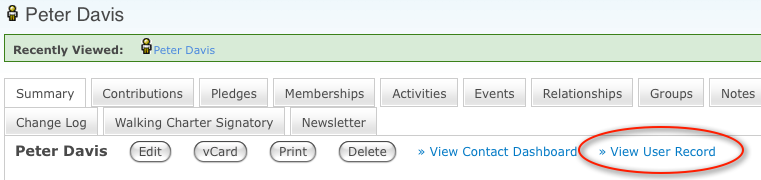
If they do then you just need to add the 'w2w organisers' role (see below)
If they are in civicrm but do NOT have a 'user record' in Drupal then you need to copy their email address and click on the 'user add from civicrm' link in the left hand block with your name at the top (if you have the right permissions)
This then gives you the option to paste in the email address, make up a username for them (prefer firstname.lastname eg peter.davis) and tick the box to give them the role 'w2w organiser' AND tick the box at the bottom to notify them of their account
If there is no record in civicrm, you can use the above approach, or if you have other data such as their address details etc, then use the create an account option here and give the new user the 'w2w organisers' role which will automatically join them to the Walk2Work Organisers Group - and remember to tick the 'notify user' box so they konw they have an account.
If the person already has a drupal account then click on 'my groups' in left sidebar you will find this group - or go here http://www.livingstreets.org.nz/w2w_organisers - there are then two ways to add a user - the easiest is a small block at bottom of left-hand sidebar - you should see 'Add a user' - just begin typing in the user name and you should get a small selection of relevant names.
